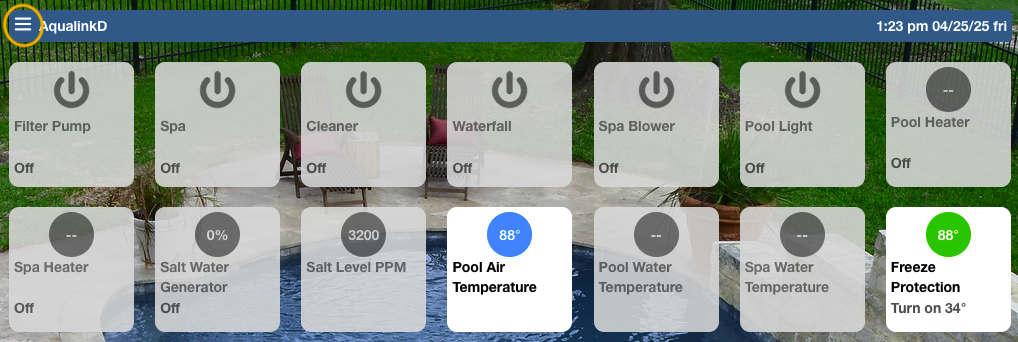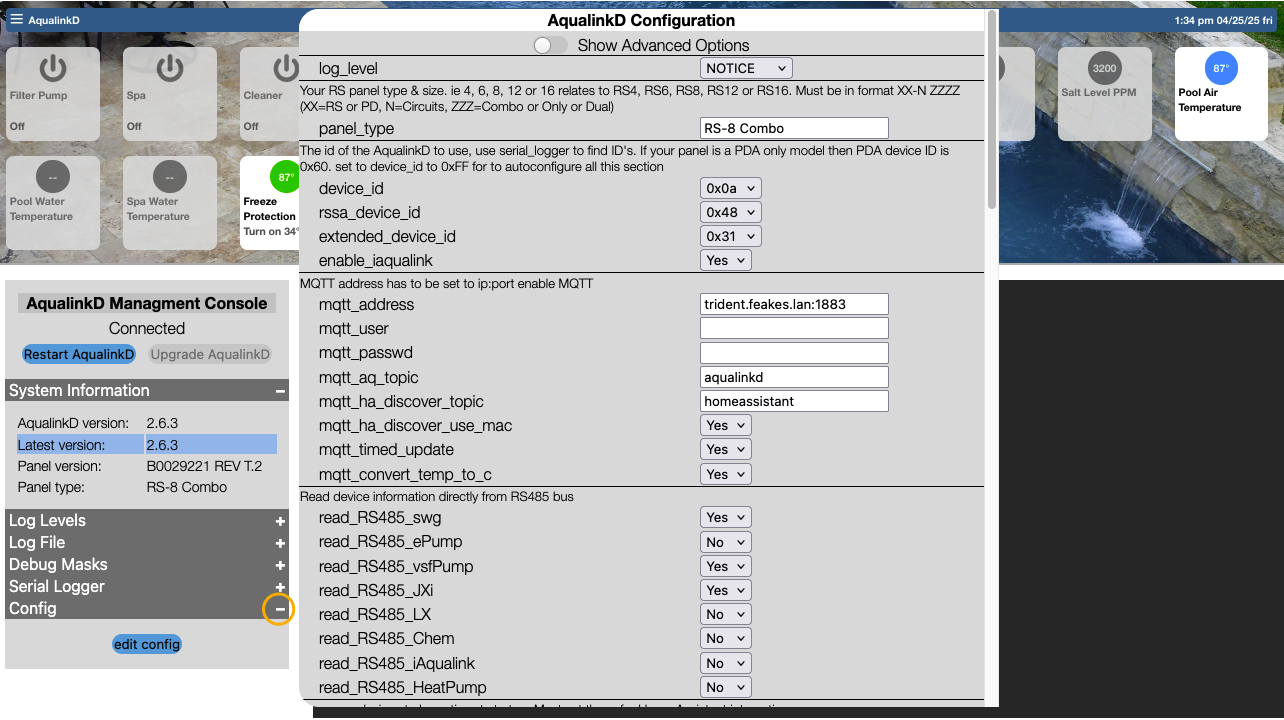Complete details are in AqualinkD wiki
Assuming you have a RS485 link to your Jandy Control Panel.
Quickstart
curl -fsSL https://install.aqualinkd.com | sudo bash -s -- latest
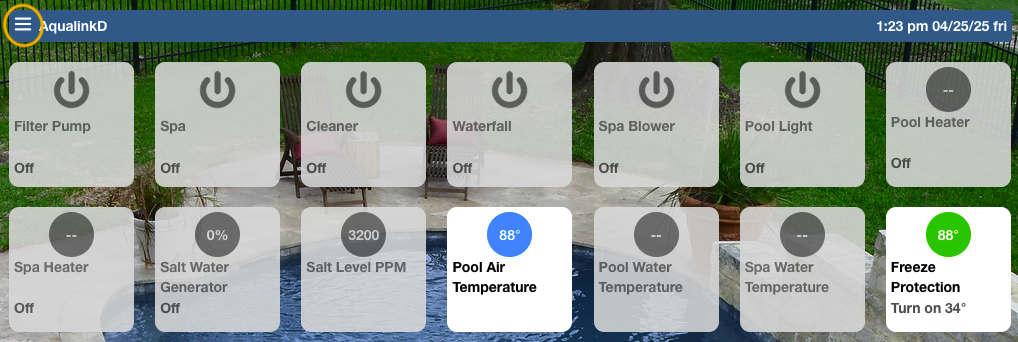
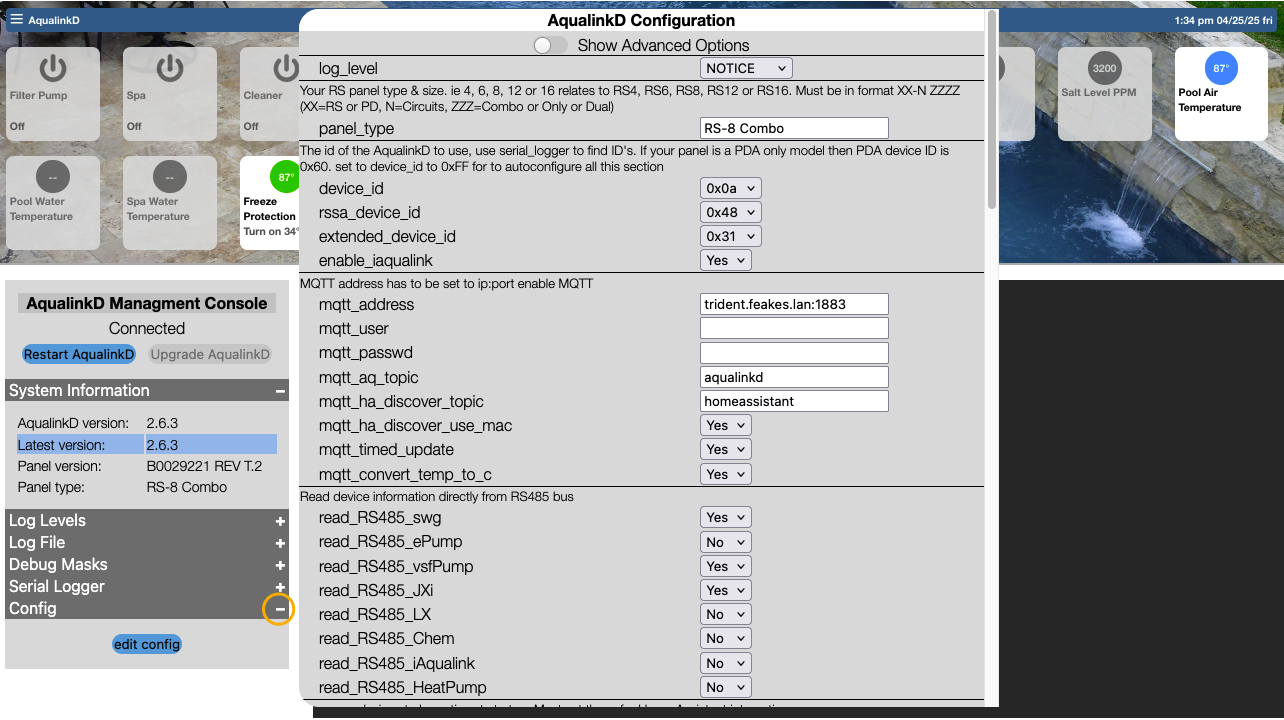
curl -fsSL https://install.aqualinkd.com | sudo bash -s -- latest