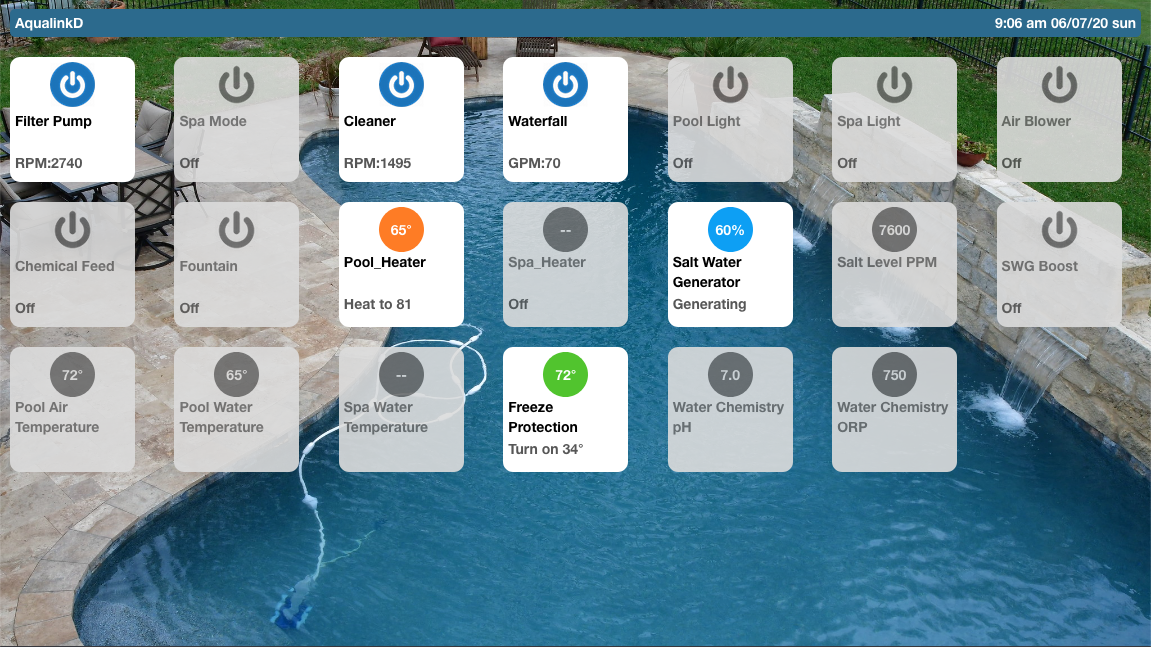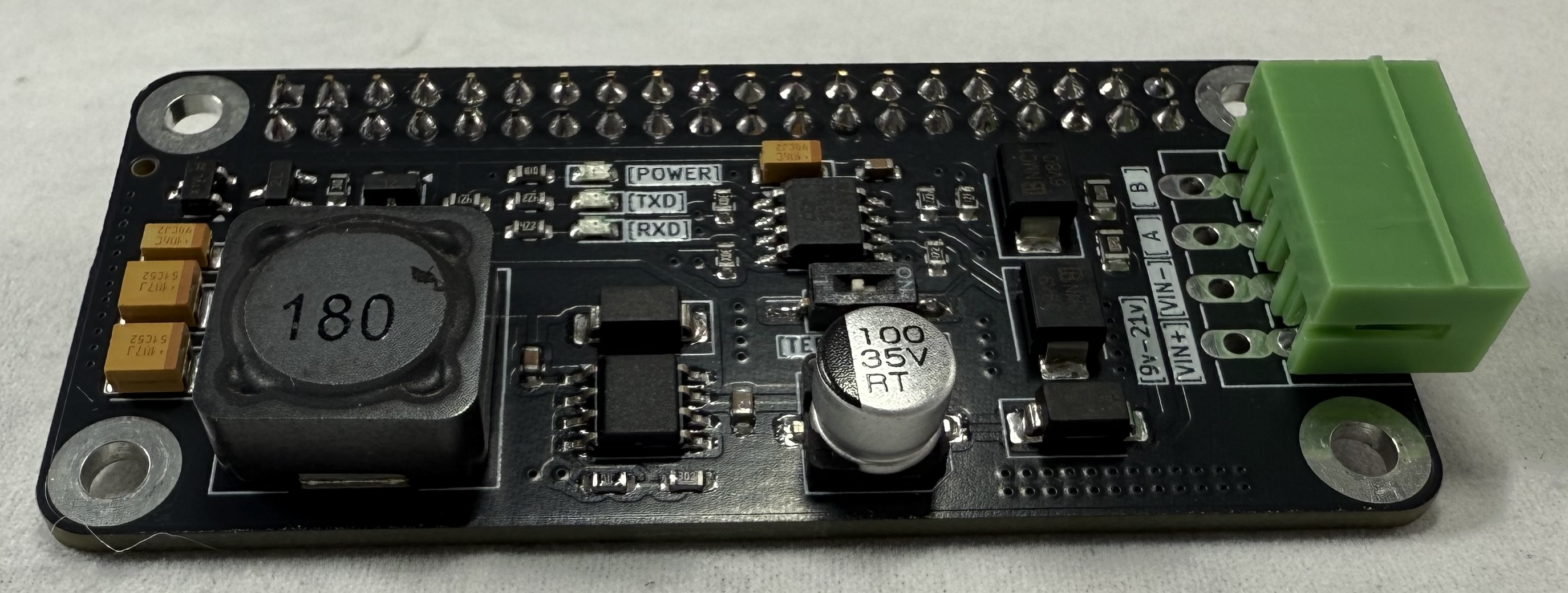AqualinkD Linux daemon to control Jandy Aqualink RS pool controllers. Provides web UI, MQTT client & HTTP API
endpoints. Control your pool equipment from any phone/tablet or computer. Is also compatible with most Home
control systems including Apple HomeKit, Home Assistant, Samsung, Alexa, Google, etc.
-
AqualinkD is highly optimized and great care is taken to keep it small and highly stable, it takes very
little resources, it is well renounced for its rock solid stability and runs for years without any
issues.
The name :- Aqua-link-D. (Aqua water) - (links pool equipment to automation hubs) - (linux Daemon)
Summary of user reviews across the internet are here
Below is a quick rundown of all the AqualinkD resources.
AqualinkD software is designed to be run on any SBC like a Raspbery Pi (and docker is available). It comes pre-compiled
for most 32 or 64 bit ARM machine and source is available to compile for any linux machine of your
choice. (Windows is not and will never be supported, but you can run the AqualinkD Docker image on a windows
machine)
AqualinkD requires a RS485 connection, this can be done with a USB2RS485 adapter or the official AqualinkD
hat.
3D printable Cases for AqualinkD with HAT. Fits most Pi Zero form factors (Raspbery Pi Zero, Orange Pi Zero, Banana Pi Zero). Or Radxa Zero with and without Antenna
Radxa Zero W is the preferred hardware because it is a Pi Zero form factor and uses eMMC rather than an SD
card. (eMMC is far more stable than an SD card)
Radxa OS is not perfectly setup for AqualinkD the below has information on that.
-
Raspberry Pi Zero W is also very good HW, but like all Raspberry Pi’s and its clones, suffers from CF
card
corruption. This can be easily solved using a RO Root file system.
- Pi zero W is the smallest and least powerful of all SBC's (1GHz, single-core CPU with 512MB RAM), This
is way more than enough for AqualinkD, so if you are going Raspberry Pi (or clone) route there is no need
for anything more powerful. ie you don't need to Pi Zero 2W / Pi 3, 4, 5 etc. 64bit over 32bit also has no
advantage for AqualinkD
Homebridge plugin. Integrate AqualinkD into Apple homekit.
AqualinkD user reviews
This is AI Generated! The prompt was "I'd like to see some user reviews of AqualinkD"
Based on user discussions on platforms like Reddit and Trouble Free Pool, AqualinkD generally receives very positive reviews, particularly from users looking for a more affordable, flexible, and powerful alternative to Jandy's proprietary iAquaLink system.
Key themes in user reviews
- Cost-Effectiveness: A recurring theme is the significant cost savings compared to purchasing and installing the official iAquaLink upgrade. Users highlight the ability to use inexpensive hardware, like a Raspberry Pi Zero W and an RS485-USB adapter, to achieve similar or even better functionality at a fraction of the price.
- Enhanced Control & Integration: Many users appreciate the ability to integrate AqualinkD with popular home automation platforms such as Home Assistant, Google Home, Alexa, and Apple HomeKit. This allows for centralized control and automation of various pool features alongside other smart home devices.
- Local Access: Users value AqualinkD's local access capabilities, eliminating reliance on cloud services and providing continuous control even during internet outages. This is a notable contrast to iAquaLink, which some users criticize for its dependence on internet connectivity.
- Overcoming iAquaLink Limitations: AqualinkD is seen as a way to bypass some of the frustrations associated with the official iAquaLink app, including its reported instability, outdated interface, and occasional connectivity issues.
- Developer Support & Community: The active development and responsiveness of the AqualinkD developer are often praised. The project's open-source nature fosters a helpful and supportive community, where users share knowledge, troubleshoot problems, and contribute to its ongoing development.
- Programming & Data Access: Users find the ability to program Variable Speed Pumps (VSP) using AqualinkD's simulators, instead of relying on expensive dedicated remotes, particularly helpful. Users also report being able to access pump speed, power consumption, and SWCG status through AqualinkD that might not be readily available in other ways.
- Learning Curve: While widely praised, some users acknowledge that setting up AqualinkD requires a degree of technical proficiency, particularly familiarity with remote computer administration and understanding the configuration process. However, resources like videos and the project's documentation are available to guide users through the process.
Example quotes
"So much better than iAqualink. If you're a Home Assistant user, then you know the beauty of local access. AqualinkD will give you that."
"I installed aqualinkd on a $15 raspberry pi zero and a rs485 to usb uart adapter for another $25...and have double or triple the amount of control over my system vs jandy's iaqualink add on."
"AqualinkD is a free open source project you can find on GitHub."
Overall, AqualinkD is a highly regarded open-source solution for Jandy AquaLink RS pool control. It offers cost-effectiveness, advanced features, and local control. This resonates strongly with users seeking a more customizable and integrated pool automation experience. Initial setup and configuration may require some technical knowledge.